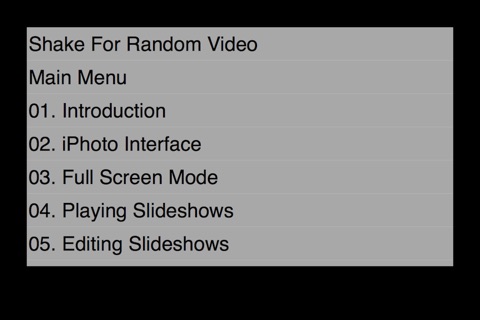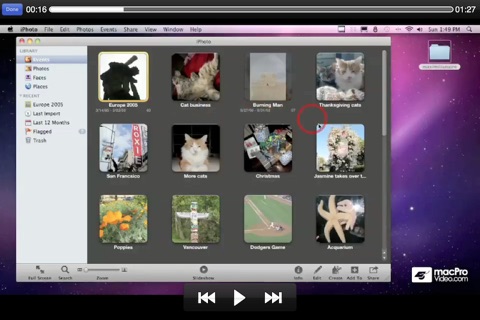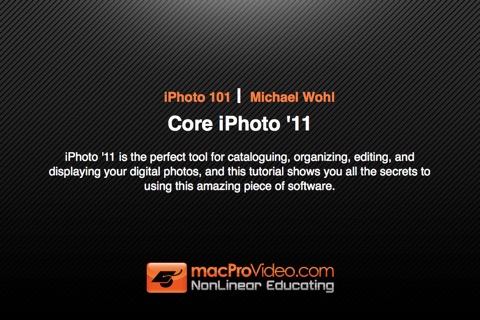
Course For iPhoto '11 101 - Core iPhoto '11 app for iPhone and iPad
Developer: Nonlinear Educating Inc.
First release : 14 Apr 2011
App size: 555.18 Mb
iPhoto 11 is the perfect tool for cataloguing, organizing, editing, and displaying your digital photos, and this tutorial shows you all the secrets to using this amazing piece of software.
When we decided to bring you an iPhoto tutorial, we went straight to the top! This tutorial is produced by Michael Wohl, our resident master of Apple Graphics software, Apples Final Cut and Motion courseware designer … and also one of the original designers of the Final Cut Pro Software! Theres no better trainer in the world than Michael Wohl to teach you iPhoto!
In this comprehensive, 70-video tutorial youll learn everything you need to know to edit digital photos in iPhoto 11. The course starts with a detailed exploration of importing and organizing your images in iPhoto. Youll learn how to organize by events, how to use Apples Image Recognition Technology to organize by Faces, and also how to tap into your cameras GPS features to organize by Places.
Next, youll move on to discover how easy it is to edit images in iPhoto. Theres full coverage of common photo manipulation techniques like rotating and enhancing photos, removing red-eye, and straightening crooked shots. Youll even learn how to add color effects and use advanced image editing tricks like using the histogram and saturation controls, removing image noise, and working with highlights and shadows to provide good contrast for your shots.
Finally, Michael shows you how to share your photos. Youll see how to email photos to friends, upload them to Facebook and Flickr, create slideshow DVDs and iWeb gallery pages, and even how to order your own Book of photos or make a calendar to send to your friends!
Table of Contents:
01. Introduction
02. iPhoto Interface
03. Full Screen Mode
04. Playing Slideshows
05. Editing Slideshows
06. Editing Video
07. Importing Photos from a Camera
08. Importing Photos from Cell Phone
09. Importing Photos From Folder
10. Organizing Events
11. Splitting Events
12. Renaming Events & Setting Key Photo
13. Moving Photos Between Events
14. Deleting & Hiding Photos
15. Deleting Events
16. Using iPhotos Face Recognition
17. Identifying More Faces
18. Manually Adding Faces
19. Adding Faces Systematically
20. Deleting An Individual Face tag
21. Deleting a Face from the Library
22. Organizing the Faces Library
23. Using the Map
24. Adding Your Own Locations
25. Customizing Locations
26. Disabling Location Services
27. Keywords Overview
28. Adding Keywords
29. Organizing Keywords
30. Sorting By Keywords
31. Deleting Keywords
32. Hiding Keywords
33. Rating Photos
34. Sorting by Ratings
35. Flagging Photos
36. Creating Albums
37. Creating an Album from Flagged Photos
38. Creating Smart Albums
39. Complex Smart Albums
40. Customizing Smart Albums
41. Place. based Smart Albums
42. Organizing Albums
43. Introduction to Editng Photos
44. Rotating Photos
45. Enhancing Photos
46. Duplicating Photos
47. Fixing Red Eyes
48. Straightening Pictures
49. Cropping Photos
50. Retouching Photos
51. Using Preset Color Effects
52. Performing Manual Color Effects
53. Performing Image Adjustments
54. Adjusting the Histogram (Levels)
55. Adjusting Saturation
56. Details and Noise
57. Highlights & Shadows
58. Adjusting Color Balance
59. Comparing Photos
60. Editing in an External App
61. Emailing Photos
62. Uploading Pictures to Facebook
63. Other Facebook Specific Features
64. Uploading Pictures to Flickr
65. Ordering Physical Prints
66. Using iWeb to Post Photos
67. Creating Slideshow DVDs
68. Burning Backup Disks
69. Printing Books
70. Printing Calendars and Cards